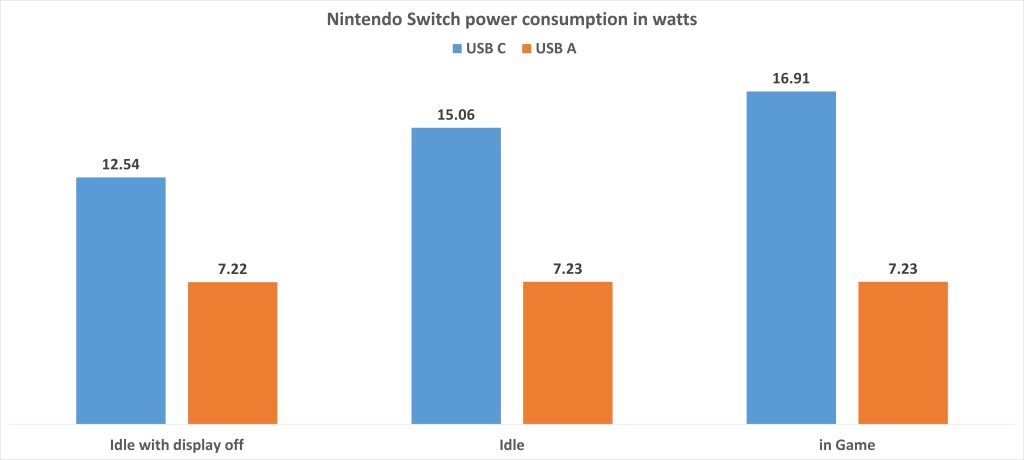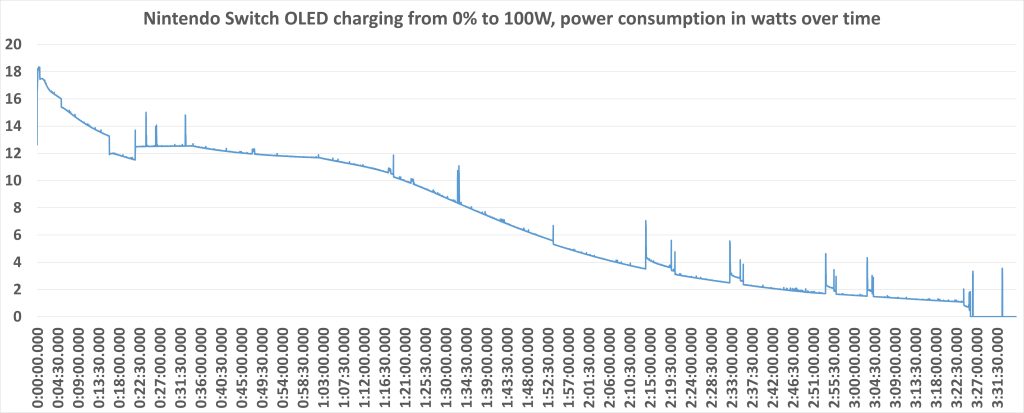The Nintendo Switch utilizes a USB-C port for charging, allowing it to be charged with many universal USB chargers and power banks.
But what should you pay attention to? How fast does the Switch charge? What requirements does it have for a charger, and is it possible to charge the Switch using power banks?
Let’s discover this in this article!
Which charging standard does the Nintendo Switch use?
The Nintendo Switch relies on the USB Power Delivery charging standard. Essentially, this is the same charging standard used by devices like the Apple iPhone, Google Pixel, Samsung Galaxy, and others.
However, within the USB Power Delivery charging standard, there are various gradations based on power and supported voltage levels.
How fast does the Switch charge?
Let’s begin by addressing how much power the Switch can draw in ‘Handheld’ mode. Here, I test three scenarios: with the display off and in standby, with the display on and idle, and finally, during gameplay.
I also examine the power consumption using both a 100W USB-C charger and a USB-A charger with 12W. It’s important to note that you don’t necessarily need a 100W charger for the Switch. However, I use this for the test to observe the maximum power consumption when the Switch has practically ‘unlimited’ power available.
(At 50% battery level)
You can also charge the Nintendo Switch using a USB-A to USB-C cable! However, the power intake here is limited to around 7.x W. Consequently, charging the Switch takes significantly longer, and if you’re playing simultaneously, the Switch might continue to discharge.
With a USB-C charger with Power Delivery, we observe considerably higher power values. The Switch charges here with 12.5 to around 17W, depending on the situation.
20W charger not quite optimal
We have a maximum power intake of around 17W. So, wouldn’t a 20W charger or power bank be optimal for the Switch? Sort of!
The Nintendo Switch prefers to charge with the 15V voltage level. It can also charge via USB-PD with 5V or 9V, but given the choice, it will opt for 15V, which is what the original charger offers.
However, nearly all 18W or 20W USB PD chargers or power banks only offer the 5V/9V and maybe 12V voltage levels, not 15V.
In practice, it hardly makes a difference, but based on my tests, it charges at a maximum of +- 16W on a 20W charger, just 1W less. Will you feel this? No! But I still wanted to mention this point.
30W USB PD is optimal for the Switch!
Theoretically, the “optimal” charger or power bank for the Switch has a 30W USB Power Delivery with the 15V level. Typically, the 15V level should be available on all 30W chargers.
So, to sum up:
- 20W USB PD = very good
- 30W USB PD = perfect
How long does it take to charge the Nintendo Switch?
Let’s take a look at how long it takes to charge the Switch OLED. I’ve noted the power intake of the Switch in “idle” during this process.
(Using a 30W+ USB Power Delivery charger)
Initially, we can observe that the power intake of the Switch briefly jumps above 18W, then settles just above 12W before gradually decreasing towards the end of the charging process.
A full charging cycle took approximately 3 hours and 27 minutes for me.
Which power banks are recommended for the Switch?
So, what does an ideal power bank for the Nintendo Switch look like?
20 / 30W USB-C Power Delivery output Approximately 6700mAh capacity for a full charge
Which power banks would I recommend here?
| INIU BI-B61 | 9511 mAh | 20W | 25 € |
| VEGER V2053 | 18179 mAh | 20W | 30 € |
| INIU BI-B5 | 18248 mAh | 20W | 34 € |
| Baseus Powerbank 20000mAh 20W PD | 18787 mAh | 20W | 39 € |
| Anker Nano Powerbank | 8454 mAh | 30W | 50 € |
| Anker Powerbank 20.000 mAh | 18368 mAh | 20W | 50 € |
| INIU 25000 mAh 100W Powerbank | 23240 mAh | 100 W | 60 € |
| XLayer Power Bar | 17168 mAh | 65W | 60 € |
| ANKER 537 Powerbank | 20751 mAh | 65W | 90 € |
Here are a few power banks I’ve tested and generally find to be good! The “actual” capacity is the value I was able to measure in the test.
Divide this by 6700mAh, and you’ll know how many times the power bank can charge a Nintendo Switch OLED (without simultaneous use).
Which of these power banks would I choose? Four models stand out to me:
- INIU BI-B5 – 20000 mAh – 20W USB C
- Anker Powerbank 20.000 mAh – 20W USB C
- Anker Nano Powerbank – 30W USB C
- INIU 25000 mAh 100W Powerbank – 100W USB C
INIU BI-B5
The INIU BI-B5 offers a very decent capacity of 20000mAh or a real 18248mAh, which can charge the Switch about 2.5 times fully.
Although it’s “only” a 20W port, it’s practically sufficient. Plus, the price, just over 30€ (price might have changed), is very fair!
In short, the INIU BI-B5 is a large and reliable power bank available at a very reasonable price!
Anker Powerbank 20.000 mAh – 20W USB C
The Anker A1647, priced at around 50€, is a fair bit more expensive. Effectively, it offers the same performance as the INIU BI-B5.
However, being from Anker, a slightly larger and more renowned manufacturer, this power bank has an ace up its sleeve. It comes with an integrated USB-C cable!
While it might not be excessively long, it can indeed be practical for traveling.
Otherwise, we’re back to 20W and 18,368mAh capacity, which means approximately 2.5 charges for the Switch.
Anker Nano Powerbank
The Anker Nano Powerbank may have only 10000mAh or 8454mAh in reality, allowing it to charge the Switch just over 1 time.
However, this compact power bank comes with an integrated USB-C cable, making it incredibly convenient. Additionally, it offers 30W of power!
It’s also generally a very high-quality power bank. However, that quality is reflected in the price tag! Despite its lower capacity, this power bank costs around 50€.
INIU 25000 mAh 100W Powerbank – 100W USB C
The INIU 25,000mAh 100W Powerbank might seem a bit excessive at first glance with its 100W USB-C port. However, it boasts a hefty capacity of 25,000mAh or 23,240mAh in actuality.
With this, you can charge the Switch over 3 times! Additionally, the power bank itself can be charged very rapidly when connected to a compatible USB-C charger.
Absolutely, the most important factor often is the price. Despite its fantastic performance, this power bank remains very affordable at around 60-70€!
Having more power is not an issue!
It’s essential to note that using a power bank or charger with more than 20W or 30W is not a problem. You can charge your Switch using a 100W USB Power Delivery charger without worrying about “overcharging.”
However, the charging won’t speed up beyond what a 30W charger could offer.
Conclusion
I hope this article has provided you with valuable information about charging the Nintendo Switch.
- The Switch utilizes the USB Power Delivery charging standard.
- Effectively, it can charge/receive power up to 17-18W at maximum.
- Charging via a USB-A to C cable is possible, but only at speeds up to 7.x W.
- Around 6700mAh is needed for a single charge.
- A 0% to 100% charge takes approximately 3 hours and 27 minutes.
Charging the Switch is generally trouble-free. You can charge it using traditional USB-A chargers as well as practically any USB-C charger. The Switch effectively accepts whatever power source you provide it with.
However, for the fastest charging, ideally, you’d use a 30W charger with a 15V level following the USB PD standard. 20W chargers are practical and achieve a similar charging time.
If you’re looking for a power bank for the Switch, I’d recommend choosing a model with a 20W/30W or higher-powered USB-C port. For a single charge, plan for around 6700mAh in terms of capacity.
Here are the models I would recommend: